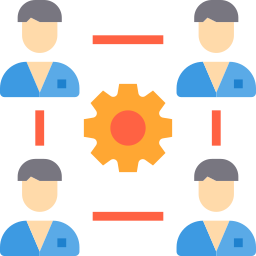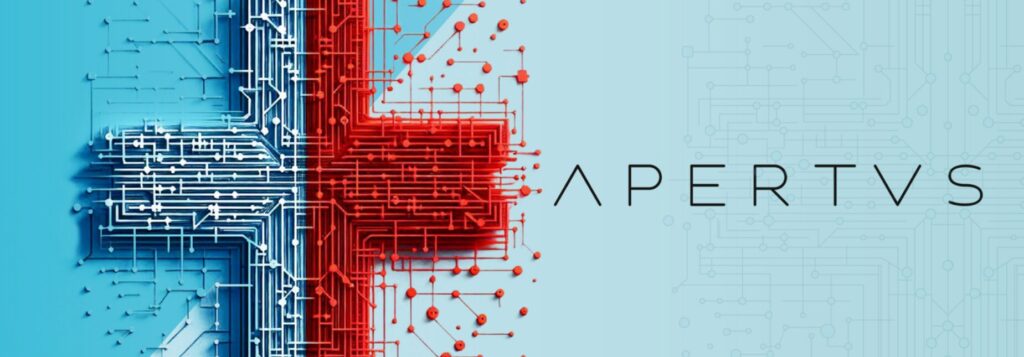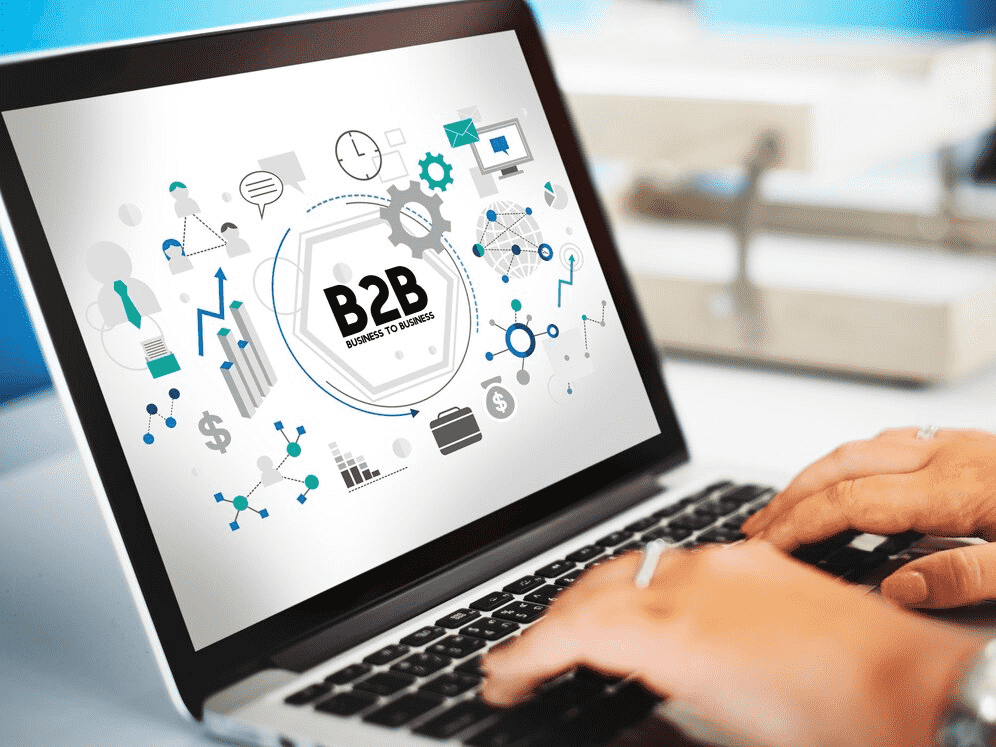Update: To have your videos indexed on Google, add them to a main watch page, make them the primary content of that page, and use video structured data to help search engines understand the nature of the content. If you add your video to a blog article that helps complement the content, your blog article will be indexed but not the video.
This comes as Google updates its video SEO best practices documentations in Aug 2024, stating that for a video to be indexed:
– The watch page must first be indexed and performing well in search results.
-The video must be embedded directly on the page, not hidden behind other elements, and if it’s behind a paywall, paywall structured data should be used to ensure Google can still find and index it.
-Additionally, the video must have a valid thumbnail hosted at a stable URL.
Practical Steps and Effective Techniques For Video SEO
1. Accessibility Make sure that:
- URLs are not disallowed for crawling by any robots.txt rules or noindex robots meta tag
- URLs are not blocked by firewalls, Network security appliances, Content delivery networks (CDNs), or similar mechanisms
- URLs pointing to video content should be accessible through supported web protocols such as HTTP and FTP rather than streaming-specific protocols like RTMP (Real-Time Messaging Protocol), HLS (HTTP Live Streaming), or DASH (Dynamic Adaptive Streaming over HTTP)
Note: If your website includes embedded videos from third-party platforms like YouTube, Vimeo, or Facebook, Google has the potential to index the video on both your web page and the corresponding page on the third-party hosting site. This means that both versions of the video can appear in Google’s video features, providing wider visibility and exposure for your content. Even though you have embedded a third-party player on your page, it is still advised to optimize those videos.
2. Dedicated Page – For optimal visibility and exposure of your videos, consider creating a dedicated page for each video, where the video takes center stage as the main focus, featuring a descriptive title and unique description that accurately represents the content of the video. It’s acceptable to include the same video on both the dedicated page and its original page, along with additional information like a news article or product detail page. This approach allows for a comprehensive presentation of the video content while maximizing its potential reach and impact.
3. HTML Tag – To ensure proper identification of your video by search engines, make sure to include it within an appropriate HTML tag on the page. Using an HTML tag around your video helps Google recognize and interpret it correctly. Consider using tags such as <video>, <embed>, <iframe>, or <object> to encapsulate your video element. This practice enables Google to better understand and index your video content, improving its visibility and discoverability.
4. Video sitemap – By creating and submitting your video sitemap to Google, you enhance the chances of your videos being indexed and displayed appropriately in search results, especially for recently added videos.
All URLs referenced in the video sitemap must be accessible to Googlebot. Principles and guidelines for creating and structuring a video sitemap are similar to those for a standard sitemap.
5. Max-Video-Preview – The Max-Video-Preview attribute allows you to control the duration of video previews associated with your page in Google search result pages. By specifying a value, such as [number], you can set a limit on the duration of the video preview in seconds. For example, you can enter 0 to allow only a still image preview, or -1 to enable previews of any length. This attribute gives you flexibility in determining how your video content is previewed, helping you tailor the user experience and optimize the presentation of your videos in search results.
6. Simple page structure –It’s recommended to have simple and page structure as straightforward video loading mechanisms to ensure optimal visibility and accessibility for your videos in search results. Make sure that the page doesn’t rely on complex user actions or specific URL fragments to load. If your videos require users to perform complicated actions or rely on specific URL fragments, there’s a chance that Google might not be able to discover and index them effectively
Here are some practical steps
- Avoid lazy-loading primary content that relies on user interactions for loading, such as swiping, clicking, or typing. When content is lazy-loaded, meaning it is loaded only when the user interacts with the page, there is a possibility that Google may not be able to discover and index that content effectively. It’s important to ensure that Google can see and access the lazy-loaded content to ensure optimal visibility and indexing in search results
- If you are utilizing complex JavaScript code to embed video objects selectively based on certain conditions, there is a chance that Google may not accurately index your videos. It is recommended to ensure that the video embedding process is straightforward and doesn’t rely on overly complicated JavaScript logic
7. Use Video Format for Animated Images – By converting animated GIFs into videos, you can potentially achieve savings in terms of file size and improve the overall performance of your web pages. Videos generally have better compression algorithms and can offer smoother playback compared to GIFs, resulting in a more efficient and enjoyable user experience. This feature serves as a reminder to consider using video formats for animated images to enhance the performance and optimization of your web content.
8. Video Snippet – Allow Google to show a video snippet in the search results. Do not include ‘NoSnippet’ as this instructs Google not to show a video preview automatically in the search results, including Key Moments mentioned above.
9. Video Thumbnail – To increase the chances of your video appearing in Google video features, it is important to provide a high-quality video thumbnail. A valid thumbnail image is essential for eligibility. Without a thumbnail, the indexed page may only appear as a text result, limiting its visibility and attractiveness to users. By ensuring that you have an eye-catching and relevant thumbnail, you enhance the overall appearance of your video in search results, attracting more clicks and engagement.
10. Video Structured Data – Providing structured data for your videos is highly recommended as it assists search engines in comprehending the context and pertinent information associated with your videos. This enables rich snippets and features on search result pages, such as video thumbnails, durations, Live Badge, Key Moments, and relevant information, making your videos stand out, enhance their visibility, click through rate (CTR), and engagement.
Note: Certain features, such as Key Moments, the Live Badge, and other rich result formats, may require a video-specific page, as mentioned above.
Additional Tip: To prevent spammers from accessing your video content through <player_loc> or <content_loc> URLs, it is advisable to verify that any bots accessing your server are genuinely Googlebot.
Here is how to do this
- Check the User-Agent header: Googlebot sends a specific User-Agent header with each request. You can examine the User-Agent field in your server logs or use tools that analyze web traffic to verify if the User-Agent corresponds to Googlebot.
- Verify IP addresses: Google provides a list of IP address ranges used by Googlebot. You can compare the IP address of the incoming requests with this list to ensure they are from Googlebot. However, keep in mind that IP addresses can change, so it’s not the most foolproof method.
- Use robots.txt: You can specify rules in the robots.txt file to control which bots are allowed to access your content. You can disallow specific bots or allow only Googlebot to access certain URLs.
- Implement CAPTCHA or other verification methods: If you want an additional layer of security, you can implement CAPTCHA or other verification mechanisms on your website to ensure that only human users can access certain pages or perform specific actions.
Ending Note
This Video SEO Guide provides practical tips and effective techniques for optimizing your video content’s SEO. Implementing these strategies will help you maximize the potential reach and impact of your videos in search results, attracting more clicks and increasing user engagement. If you need help with SEO, contact the SEO Transformers.